Subscriptions Implementation
Subscribe cohort(s) of patients to Signal
Overview
The Subscriptions API is used to create and manage cohort(s) of patients that you would like to subscribe to Signal. By subscribing patient(s) to Signal, you automatically subscribe them to all Signal Alerts . If for any reason you do not want to receive all Signal Alerts, you can limit the alerts that you receive and process when setting up your callback endpoints for webhook notifications.
The Subscriptions API is only necessary if you want to specify a subset of patients to monitor. If you want to monitor ALL of your patients, you can reach out to your Particle representative to automatically enable Signal for all patients for your organization.
Subscriptions API Workflow
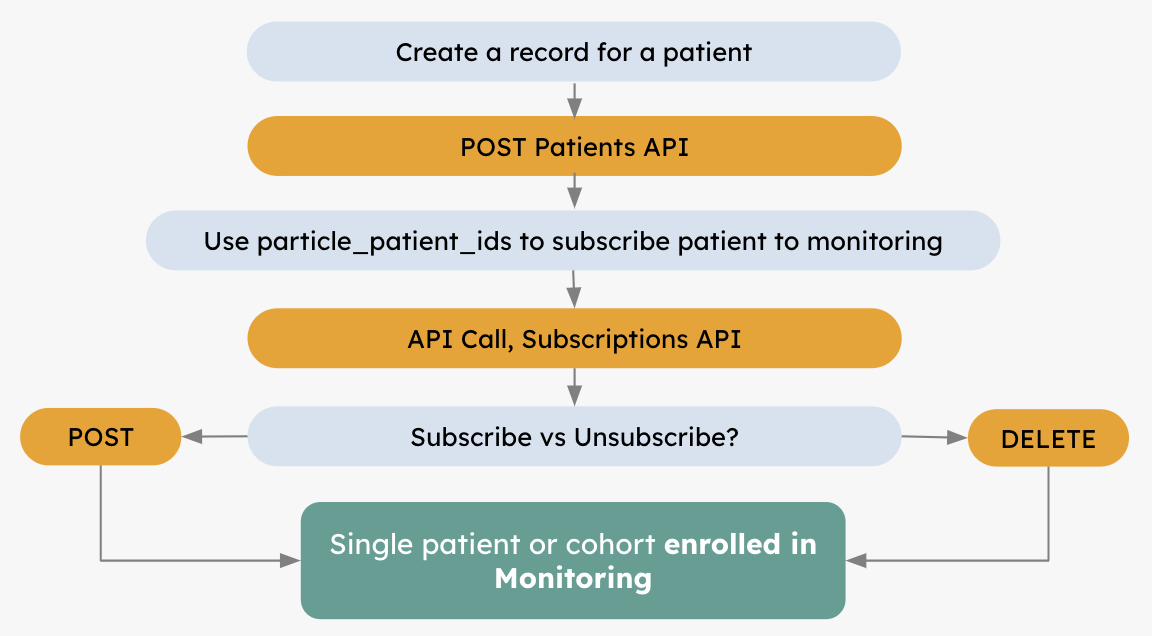
Important Notes
- A Particle Patient ID must be generated for a patient by uploading the patient's demographics via the Patients API before you can subscribe the patient to Signal via the Subscriptions API.
- You can opt to subscribe either a cohort of patients or a single patient in Signal.
- If you want to stop monitoring a patient, you can unsubscribe from notifications for that patient using the Delete Patient Subscriptions API. Do not delete the patient from the Patients API.
- Particle will continue to monitor any patients that you don't explicitly unsubscribe from Signal.
ADTs
- You must be contracted with an ADT partner in order to receive ADT notifications. Contact your Particle representative for more information on how to set up ADTs.
- Note that when you subscribe / unsubscribe patients in Signal, these changes will only be effective for your ADT fees at the start of the following month. For example, if a patient subscription is created on January 5th, Signal will start on February 1st.
Create Patients
The first step to subscribe a cohort of patients to Signal is to create a record for each patient you want to monitor by calling the Patients API. Particle will return a Particle Patient ID for the patient, which you will need to provide when subscribing the patient to Signal.
Subscribe Patient(s) to Signal
Once you’ve created patient records via the Patients API, you can subscribe your patient(s) to Signal. You have the option to either subscribe a cohort of patients or a single patient.
Create Subscriptions - Patient Cohort
You will need to provide the Particle Patient ID for each patient in the cohort that you wish to subscribe to Signal.
| Description: | Subscribe a cohort of patients to Signal |
|---|---|
| Path: | api.particlehealth.com/api/v1/patients/subscriptions |
| Method: | POST |
Example Request
Example Request Body
{
"subscriptions":[
{
"type": "MONITORING",
"particle_patient_id": "95e7dde6-7b20-4842-8dff-962a405a858b"
},
{
"type": "MONITORING",
"particle_patient_id": "4b7e786c-bfdf-4d11-bf68-99a347d4b934"
}
]
}Example Response
{
"subscriptions":[
{
"type": "MONITORING",
"particle_patient_id": "95e7dde6-7b20-4842-8dff-962a405a858b"
},
{
"type": "MONITORING",
"particle_patient_id": "4b7e786c-bfdf-4d11-bf68-99a347d4b934"
}
]Errors
{
"subscriptions":[
{
"type": "MONITORING",
"particle_patient_id": "12345",
"error": "particle patient id 12345 does not exist "
}
]
}Create Subscriptions - Individual Patient
If preferred, you have the option of subscribing individual patients. The Particle Patient ID is also required to create an individual subscription.
| Description: | Subscribe a single patient to Signal |
|---|---|
| Path: | api.particlehealth.com/api/v1/patients/{particle_patient_id}/subscriptions |
| Method: | POST |
Example Request
Request Body
{
"subscriptions": [
{
"type": "MONITORING",
}
]
}Example Response
{
"subscriptions":[
{
"particle_patient_id": "67aeafc6-cc89-4a00-8202-3da0d49c676e",
"type": "MONITORING"
},
]
}Unsubscribe from Notifications
If you want to stop Signal a patient, you can unsubscribe the patient from Signal using Delete Patient Subscriptions; do not delete the patient from the Patients API.
Note that when you create and delete subscriptions, for ADT notifications, these changes will only be effective at the start of the following month.
| Description: | Unsubscribe a patient from Signal |
|---|---|
| Path: | api.particlehealth.com/api/v1/patients/{particle_patient_id}/subscriptions |
| Method: | DELETE |
No response expected. If subscriptions were successfully deleted HTTP status 204 code is
returned.
List Patient Subscriptions
You can call the List Patient Subscriptions API to retrieve a list of all subscriptions for a given patient, including the subscription type, state, and start and end dates.
| Description: | List patient subscription state |
|---|---|
| Path: | api.particlehealth.com/api/v1/patients/{particle_patient_id}/subscription |
| Method: | GET |
Response Model
{
"subscriptions":[
{
"particle_patient_id": "67aeafc6-cc89-4a00-8202-3da0d49c676e",
"type": "MONITORING"
},
]
}Updated 13 days ago
