Patient Monitoring
Monitor a cohort of patients for ADTs, referrals, & new encounters on the networks
📖 Overview
For many of our customers, it's critical to have timely visibility into any interactions their patients are having with the healthcare system in order to prevent costly complications. Particle's Monitoring solution enables customers to provide a cohort of patients that Particle will monitor for any new encounters on the national HIEs (Carequality, Commonwell, eHealthExchange) and our state HIE and ADT partners.
When Particle identifies a new encounter for a patient that you are monitoring, we will send you a notification. There are 4 potential triggers for these notifications, depending on the type of monitoring that you've subscribed to:
- Proactive Querying: For each patient in the cohort, Particle establishes a map of a patient's provider network. We monitor and intelligently query the patient-provider map for new encounters, and notify the customer when new data is available.*
- Referral Alerts: When a customer sends Particle an individual patient referral or a list of referral organizations to monitor, Particle tracks the referral status and results. We notify the customer when the referral has been completed, and if the results of the specialist encounter are available.*
- Network Alerts: Particle tracks alerts of new patient encounters on the networks. We query for new data generated from these encounters and notify the customer when new data is available.*
- ADTs: When a patient is admitted, discharged, transferred, or deceased at an Admitting Facility in the Particle community, the customer will receive a real-time HL7v2 ADT notification about the patient's care encounter.
*New data is made available via our Deltas API with the option to retrieve the full patient history or only the data delta.
🛠️ Configuring Patient Monitoring
You’ll need to complete the following steps to set up monitoring for your patient population:
- Generate a JSON Web Token, as outlined in Authentication.
- Create patient(s) using the Patients API and store the Particle Patient IDs for each patient.
- Subscribe to monitoring notifications for your patient(s) using the Subscriptions API
- Create a callback endpoint (on your systems) and register it with Particle via the steps outlined in Event Notifications.
- Receive Monitoring Notifications on your registered callback endpoint when referral results, new encounter data, and/or an ADT message is available for a patient.
- Retrieve patient referral results and encounter data in FHIR or FLAT format via the Deltas API. Retrieve ADT messages in HL7v2 format using our HL7v2 API.
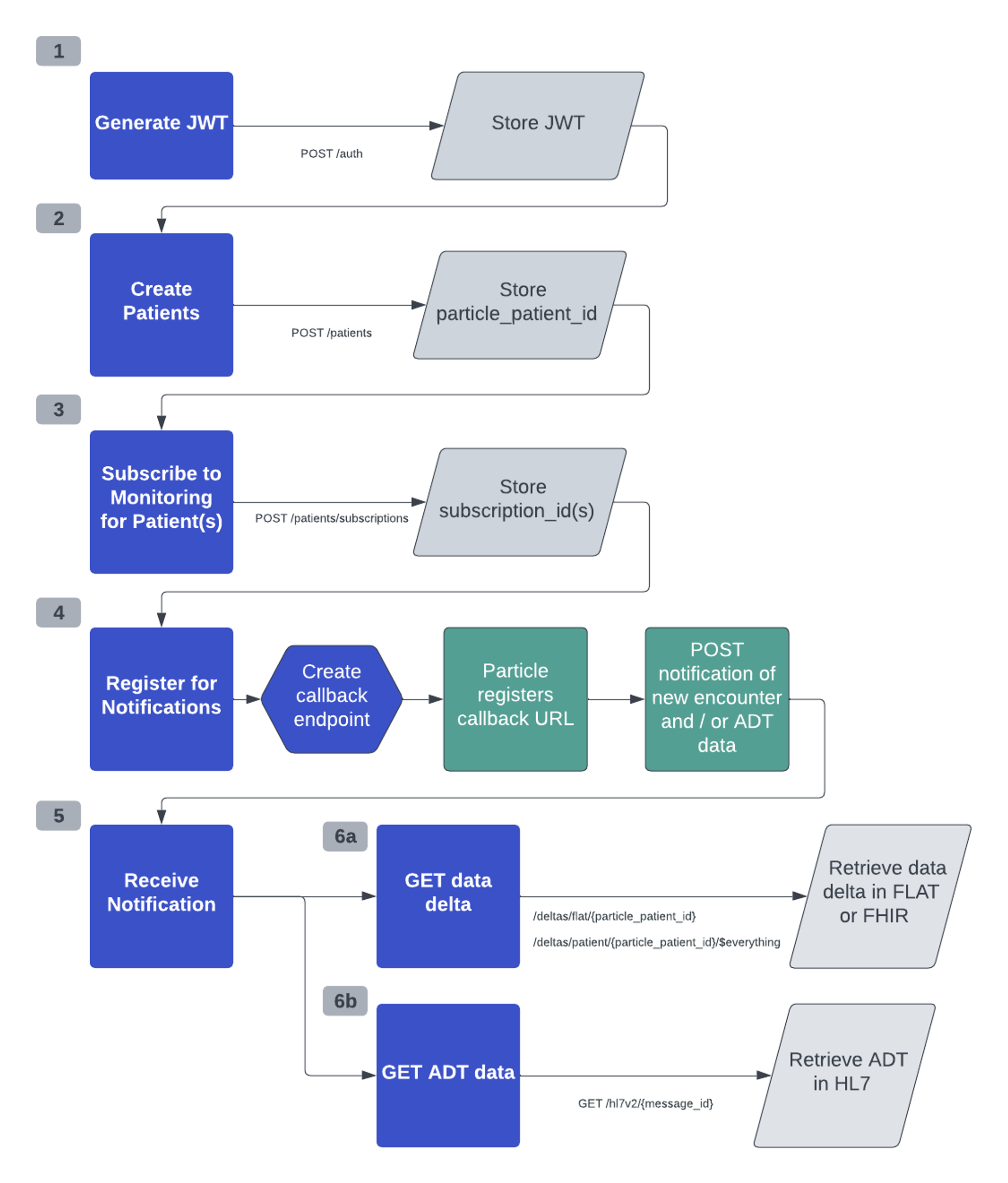
NOTE when you subscribe to ADTs for a patient, ADT monitoring for that patient will start from the 1st of the following month. For example, if a patient subscription is created on January 5th, monitoring will start on February 1st.
When you subscribe to monitoring for referrals or new encounters for a patient, monitoring starts immediately, with an initial query executed for the patient within 48 hours.
📋 Creating Patients and Subscriptions
As outlined in the workflow above, setting up patient monitoring happens in two steps using the Particle Health Patients API and Subscriptions API. If you have already created your patient(s) using the Patient API, you may use the Subscriptions API to subscribe to monitoring notifications for the patient(s).
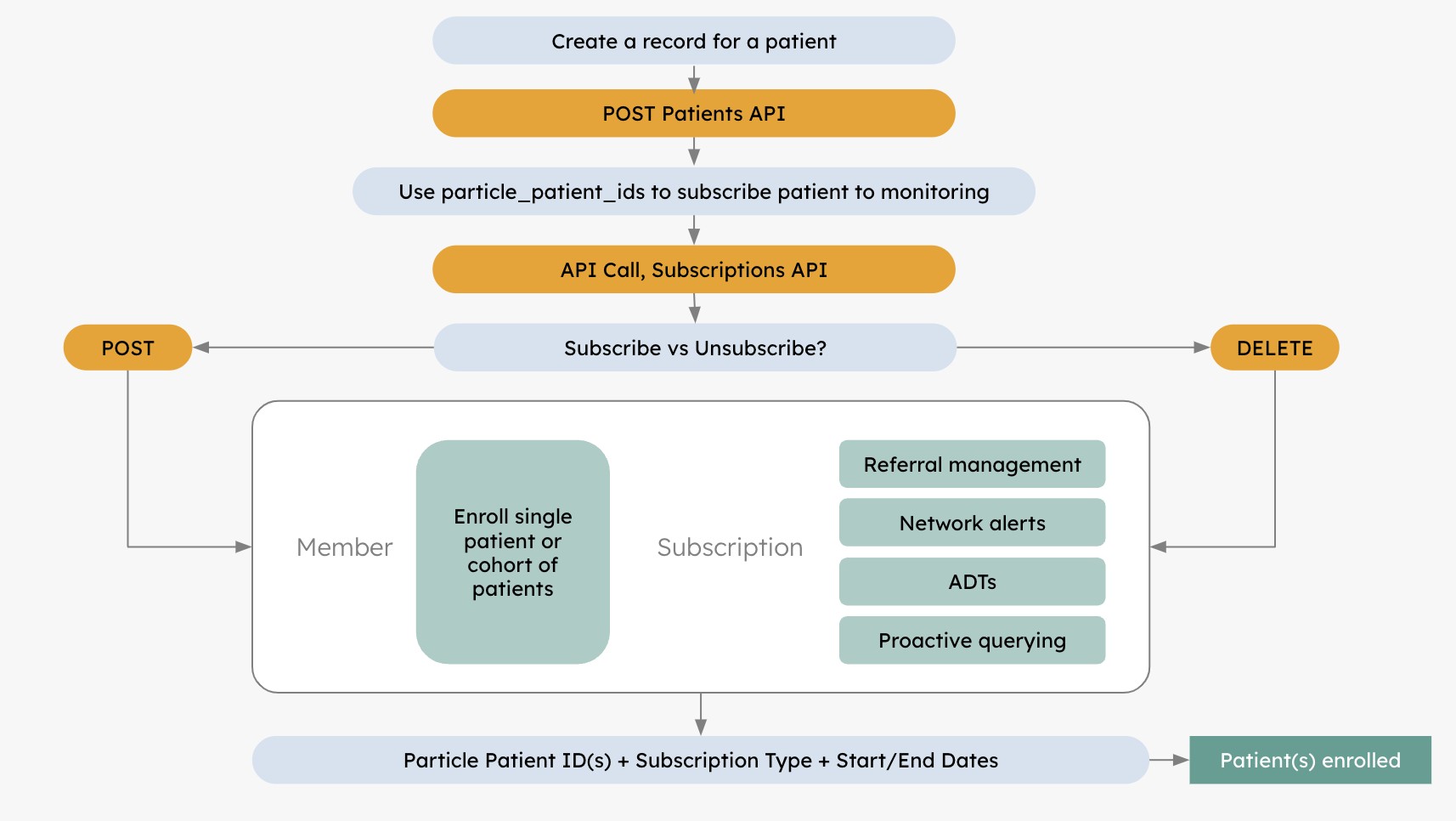
DO NOT use the Patients API to delete a patient if you want to stop receiving monitoring & alerting notifications. Use the Unsubscribe Subscriptions API.
🔔 Receiving Notifications
We will send a notification to you whenever we receive an ADT, network alert, identify new encounter data, or referral results on the networks for a monitored patient. Refer to the Event Notifications documentation on how to set up callback endpoints to receive these notifications, and the Monitoring Notifications documentation for details on how to retrieve the data associated with these notifications.
Updated 11 days ago
